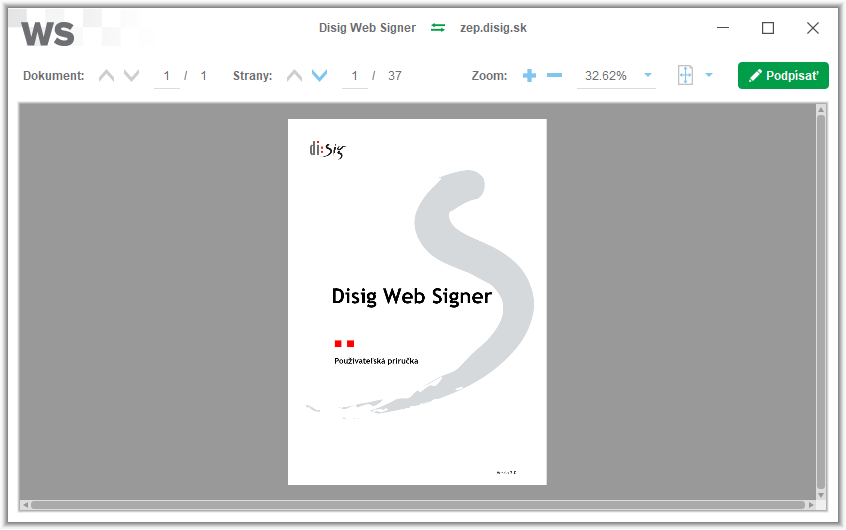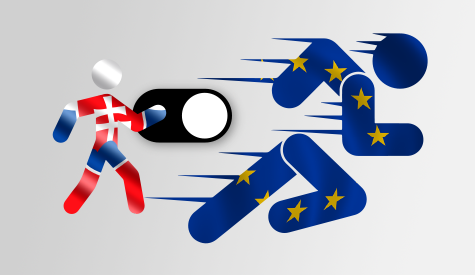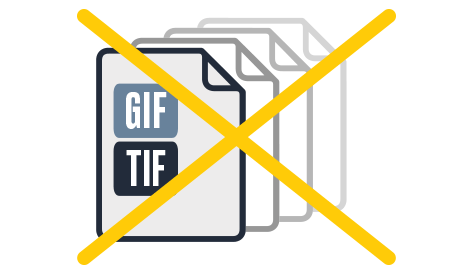Contactless smartcard signing on mobile devices
Published:
The latest version of our mobile application Disig Web Signer Mobile allows you to create a qualified electronic signature even on mobile devices. It uses Slovak national identity card (eID) with a contactless NFC interface, which has been issued to citizens since December 1, 2022 and can be easily recognized by the specific symbol located on its front side.
In order to be able to sign documents using the eID card, you must have a qualified certificate for electronic signature stored in it. It is the same certificate that is also used for signing on computers, so if you can create signature with an eID card on a computer, you can also create signature with it on a mobile phone. If you happen to not have this certificate yet, you can obtain it remotely.
We also offer commercial cards that are suitable for users who, for any reason, do not want to or cannot sign with an eID card. These cards can store various types of certificates that cannot be stored on the eID card. An example could be a qualified certificate for a qualified electronic seal or a mandate certificate.
Signing itself is quite simple and fast, but at the beginning we definitely recommend that you watch the tutorial in the mobile application. It will help you understand the basics of the proper positioning of the eID card and mobile device required for a flawless the contactless communication.
Naturally you can use our mobile application to sign documents stored on your mobile phone, but the application coupled with QES Portal allows you to use your mobile phone to sign documents that are also stored on your computer. It works like this:
- Use the web browser on your computer and visit www.qesportal.eu
- Click on the „Select file“ button and choose the document that you want to sign
- Start the document signing process by clicking the „Sign“ button
- Click on the „Sign via QR“ button on the next page so the QR code gets displayed on your computer screen
- Leave the browser open on your computer and launch the Disig Web Signer Mobile application on your mobile device
- In the mobile application, click the „Sign via QR“ button and scan the QR code displayed on the computer screen
- Examine the contents of the document in the mobile application and click the „Sign“ button
- Application will ask you to put the eID card near the phone and enter the BOK and signature PIN codes
- Go back to your computer and click the „Finish“ button there
- Download the signed document to your computer by clicking the „Download signed document“ button
The indisputable advantage of this procedure is that you don't need to install any software on your computer and you also don't need any external smartcard reader. You can manage your documents with all the comfort provided by your computer and then conveniently and quickly create signatures on your mobile phone.
If you find contactless signing with smartcards interesting, you can also check out our short video dedicated to this topic.